About
About Software at UMD
Various software products are available for download and use by UMD students, faculty, and staff through agreements managed by the Division of IT between the university and software companies.
University of Maryland Software Catalog
Supported by the Division of Information Technology (DIT) at University of Maryland College Park, the Software Catalog is a one-stop library of software titles and packages for the students, faculty, and staff.
The directory is currently in early stages of development listing select software available from TERPware at UMD and software approved by the DIT Security team.
The directory will be opened for on-boarding of additional unit partners across UMD. If you’re interested in partnering in the future to add your unit’s software titles to the directory, please contact Software Catalog Support
For more information on the Security & Compliance review process for new or existing software items please contact DIT Security Support.
The UMD Software Catalog is not comprehensive. As new units and departments add their software libraries to the Catalog, they will be added to the partner list below.
Current Partners
- Division of Information Technology - Security Team
- UMD TERPware
- Enterprise Learning Technology Systems
- Academic IT Directors
Become a Partner
If you’re interested in becoming a partner and adding your unit or department’s software library to this catalog, please contact Software Catalog Support.
Lists the population a particular Software item is available to.
To learn more about data classification standards, please review the following KB article: KB0012438: University of Maryland Data Classification Standards.
Browser Based: Select this filter to view software accessible via a browser without having to download it on to your machine.
Contact Vendor: Select this filter to view software that are not readily available for a quick download instead having to contact the vendor for a demo or a sales discussion.
Download from TERPware: Select this filter to view software that are available to download via TERPware.
Download from Vendor: Select this filter to view software that are available to download from Vendors.
Institutional: Select this filter to view software that can be procured/purchased via an institutional payment method like KFS, USource, PCard etc
No Cost Option: Open-source or Free.
Personal: Select this filter to view software that can be procured/purchased directly from the vendor using a personal payment method.
The different operating system(s) the software can be accessed on.
The different categories a software can be grouped under for easy filtering.
- Academic Resources
- Accessibility
- Analysis & Modeling
- Design & Production
- Development Tools
- Multimedia
- Network/Connectivity
- Office Tools
- Security
- Servers
- Utilities
- Web & Email
"Tags" are labels or metadata that are applied to software items. They are used to categorize and classify software, making it easier to search for and discover specific types of software or to filter software based on certain criteria.
No, the Software Catalog is intended to supplement existing services, such as the TERPware or locally operated directories of unit software, and make it easier for students, faculty, and staff to find them.
Check the spelling of any search terms. Try adjusting your filters to broaden your search. Not all units list their software in the directory.
Please contact Software Catalog Support.
- The UMD Software Catalog is a library rather than a place to get application support, but here are some ways you can identify getting the support you need:
- For titles listed in the directory, refer to the Get Support section on the right side of the title listing with suggestions about where you can look for help for those titles.
- If you are on a personal device, check the application vendor’s site for where to get support, knowledge articles, etc.
Please contact Software Catalog Support.
Please contact IT Compliance Support.